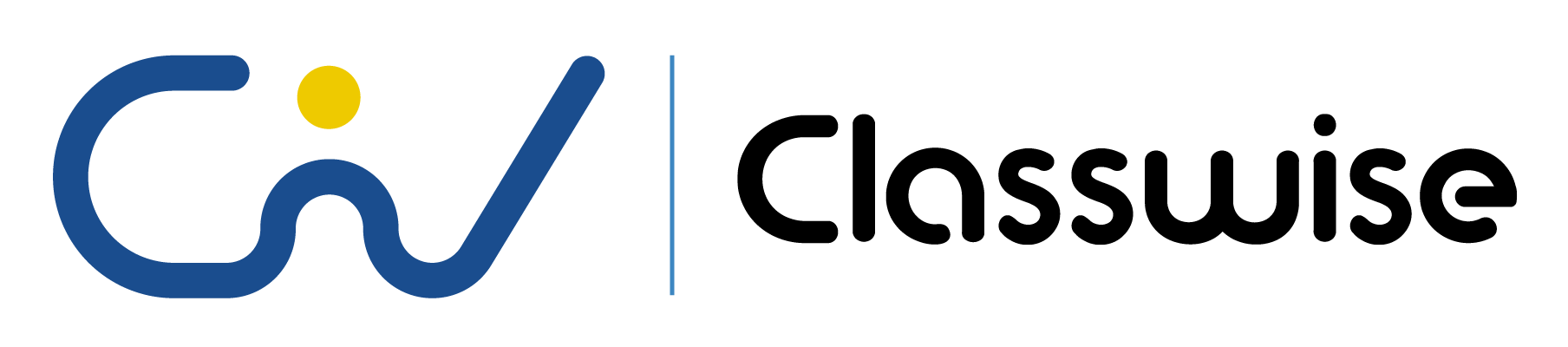
AI Powered |
Create engaging educational content in seconds with AI. Perfect for
Start with a simple prompt and let Classwise AI do the heavy lifting
Create your own from scratch
Homework Assignment
Talent Assessment
PDF Worksheet
Lesson Plan
Learning Activity
Built for Every Learning Journey
Whether you're teaching a classroom, hiring talent, creating content, or supporting learning at home, Classwise adapts to your unique needs and goals.
For Teachers
Create from your own material
- Create from your own material (textbooks, notes, YouTube videos)
- Strict Mode preventing any cheating during assessments
- Auto grade subjective and coding work
- Build your own question bank using AI
For Recruiters
Hire job-ready candidates faster
- Build role-specific assessments beyond MCQs
- Strict mode preventing use of any AI tool during hiring
- Detailed analytics to identify top talent faster
- Auto grade subjective and coding to test job-ready skills
For YouTubers
Build deeper audience connections
- Create content directly from any YouTube video
- See viewer learning progress in real-time
- Build deeper relationships with your audience
- Boost engagement with interactive learning
For Parents
Teach and support at home
- Create custom PDF worksheets
- Design practice exercises for kids
- Build personalized learning activities
- Track your child's progress at home
For Students
Adaptive learning for better results
- Unlimited practice with personalized questions
- Doubt solving with Classwise AI
- Adaptive learning that adjusts to your needs
- See performance vs students like you
For Educational Institutions
Transform to AI-powered institute
- Transform your institute to an AI-powered institute
- Get a pulse on teacher-student collaboration
- Reduce teacher churn with productivity tools
- Help teachers focus on teaching, not admin work
Why Choose Classwise?
Built for speed, secured for scale, designed for results.
AI-Powered Creation
Generate questions, assessments, and content in seconds with our advanced AI engine.
Secure & Reliable
Enterprise-grade security with cheat-proof testing and data protection.
Save Time
Reduce content creation time by 80% with auto grading and smart templates.
Better Outcomes
Improve learning and hiring outcomes with data-driven insights and analytics.
Success Story: Campus Recruitment Drive
We recently partnered with RKIT Software Pvt. Ltd., a leader in accounting solutions, to power their multi-campus hiring drive with large-scale, secure talent assessments — and the results were incredible.
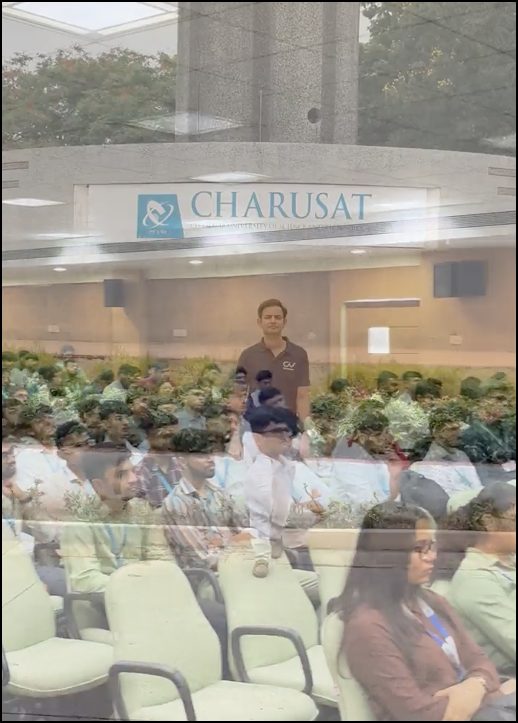
Transform how you teach, learn, and hire with AI
Join thousands of educators, recruiters, and institutions who trust Classwise to work smarter with AI.