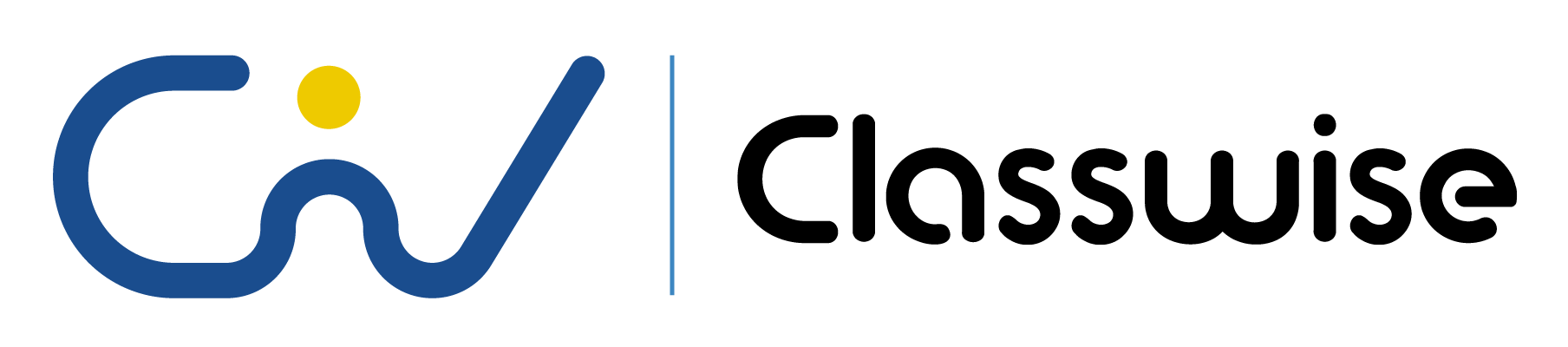
Five free Chrome extensions for teachers to ease Classroom Management
Five most helpful chrome extensions that are free and perfect for your classroom. From taking notes and organizing your to-do list to enhancing your online reading experience, these Chrome extensions are a must-have for teachers looking to improve their productivity
Manthan Gattani
Math teacher with 11 Years of teaching experience, Manthan has taught 10,000+ students across multiple geographies.
Are you always on the hunt for tools to make your classroom life a little easier? I totally get it, being a teacher is no walk in the park. That's why we decided to share with you the Top five favourite Chrome extensions that have made a huge difference for our teaching community and for me in the classroom.
From capturing screenshots to language tools powered by Artificial Intelligence, Chrome offers an array of extensions to help us streamline our work and make our day-to-day tasks more efficient and manageable. The personalized experience that these extensions offer has made Google's browser an essential tool for teachers everywhere.
However, with thousands of Chrome extensions available, it can be overwhelming to choose the right ones. And that's why in today’s newsletter, we decided to introduce you to some of the most utilitarian extensions on Google Chrome. These five cool extensions will help enhance your browsing experience and take your productivity to the next level.
So, let's dive in!
1. Google Keep (Free - Unlimited Use)
Column layout is not currently supported in this view.
2. Adobe Acrobat (Free - Limited Use)
Column layout is not currently supported in this view.
3. Annotate (Free - Limited Use)
Column layout is not currently supported in this view.
4. Loom (Free - For Educators)
Column layout is not currently supported in this view.
5. Printer Friendly (Free Unlimited Use)
Column layout is not currently supported in this view.
That's all for today.
These extensions have been a lifesaver for me, and I'm confident they'll make a difference for you too. Tell us which ones you try and how they work by replying to this email. We believe that together we can learn from each other and create better learning environments for our students.
Transform how you teach, learn, and hire with AI
Join thousands of educators, recruiters, and institutions who trust Classwise to work smarter with AI.