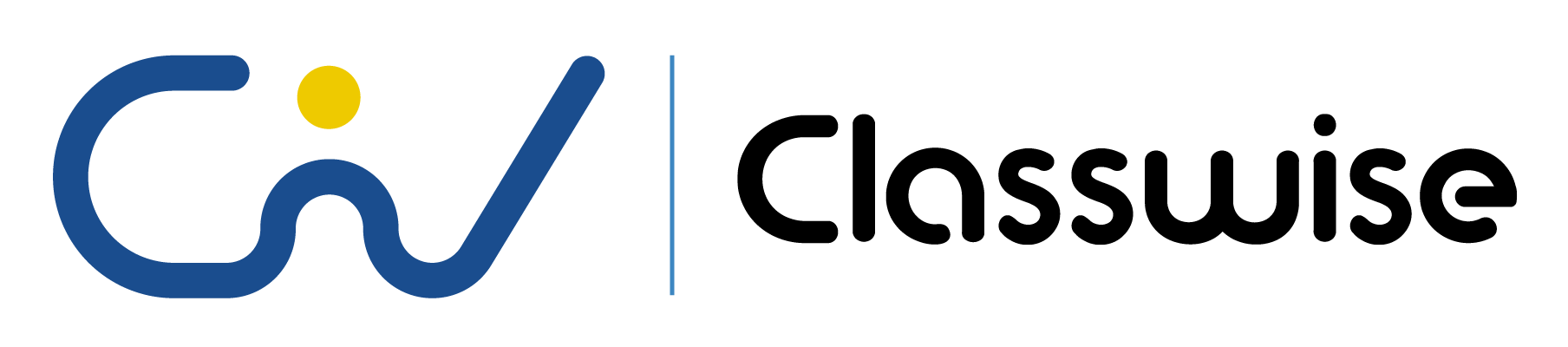
Google Classroom vs Canvas vs Schoology
In today's digital age, the use of learning management systems (LMS) has become increasingly popular. Three of the most popular LMS platforms in use today are Google Classroom, Canvas, and Schoology. While they all share similar features, each has its own unique strengths and weaknesses. In today’s blog, we will compare Google Classroom, Canvas, and Schoology to help you determine which platform may be best suited for your needs.
Manthan Gattani
Math teacher with 11 Years of teaching experience, Manthan has taught 10,000+ students across multiple geographies.
In today's digital age, the use of learning management systems (LMS) has become increasingly popular. Three of the most popular LMS platforms in use today are Google Classroom, Canvas, and Schoology. While they all share similar features, each has its own unique strengths and weaknesses. In today’s blog, we will compare Google Classroom, Canvas, and Schoology to help you determine which platform may be best suited for your needs.
Summary
| Feature | Google Classroom | Canvas | Schoology |
|---|---|---|---|
| Integration with Google Drive | ✅ | ✅ | ✅ |
| Built-in grade book functionality | ❌ | ✅ | ✅ |
| Detailed analytics and reporting features | ❌ | ✅ | ❌ |
| Third-party integrations | Limited | ✅ | ✅ |
| User-friendly interface | ✅ | ❌ | ✅ |
| Customization options | ✅ | ✅ | Limited |
Note: Each platform has its own unique strengths and weaknesses. When choosing an LMS platform, it is important to consider your specific needs and requirements to determine which platform is best suited for you. Read detail comparison below.
Google Classroom
Google Classroom is an LMS platform that is part of Google's suite of educational tools. It is a cloud-based platform that allows teachers to create and manage online classrooms. Google Classroom is a simple and intuitive platform that is easy to use, even for teachers who are not tech-savvy.
One of the key strengths of Google Classroom is its integration with Google Drive. Teachers can easily create, assign, and grade assignments using Google Docs, Sheets, and Slides. This integration also allows students to collaborate on assignments in real-time.
Another strength of Google Classroom is its flexibility. Teachers can easily create and customize their classrooms to meet their unique needs. They can also share their classrooms with other teachers, making collaboration easier.
However, one weakness of Google Classroom is that it lacks some of the more advanced features found in other LMS platforms. For example, it does not have built-in gradebook functionality, and it does not offer detailed analytics and reporting features.
Google Classroom User Reviews
✅ Pros - "Google Classroom has been a lifesaver for me as an educator. I enjoy implementing technology into my classroom and Google Classroom served as an efficient platform to do that for my students.” 🛑 Cons - ”Google Classroom does not have an inbuilt tool for assignment creation and management. You often have to rely on Google form or third party apps like Classwise to create and manage assignments” ”Another problem that could make lecturers feel uncomfortable is that the assignments distributed to the students may be re-edited by themselves, which is unacceptable”
Canvas
Canvas is an LMS platform developed by Instructure. It is a robust platform that offers a wide range of features and functionality. Canvas is highly customizable, making it a popular choice for schools and universities that want to create a unique learning experience.
One of the strengths of Canvas is its built-in grade book functionality. Teachers can easily enter and manage grades for assignments, quizzes, and exams. The platform also offers detailed analytics and reporting features, which can help teachers identify areas where students may be struggling.
Canvas also offers a wide range of third-party integrations, including Google Drive, Zoom, and Microsoft Office. This allows teachers to easily incorporate a variety of tools and resources into their classrooms.
However, one weakness of Canvas is that it can be overwhelming for teachers who are not tech-savvy. The platform offers a wide range of features and customization options, which can be daunting for some users.
Canvas User Reviews
✅ Pros - "Great to connect with lecturers and have a unified platform for all courses material. Allows multimedia file transfers and integration with third party application like Turnedin.” 🛑 Cons - ”I hate that there is not an autosave feature, specially when building quizzes. More than once, I accidentally save the quiz without saving the individual question and loose a ton of work”
Schoology
Schoology is an LMS platform that is popular among K-12 schools. It is a cloud-based platform that offers a wide range of features and functionality. Schoology is known for its user-friendly interface and ease of use.
One of the strengths of Schoology is its collaboration features. Teachers can easily create and share content with other teachers, allowing for greater collaboration and resource sharing. The platform also offers a wide range of third-party integrations, including Google Drive, Microsoft Office, and Turnitin.
Another strength of Schoology is its robust assessment features. Teachers can create quizzes, tests, and surveys, and track student progress using the platform's gradebook functionality.
However, one weakness of Schoology is that it can be limited in terms of customization. While it offers a wide range of features, some users may find that the platform lacks the flexibility and customization options found in other LMS platforms.
Schoology User Reviews
✅ Pros - "Schoology helps me to keep track of assignments, meetings and readings for the leadership program I am a part of. It helps me keep organized and on top of things.” 🛑 Cons - ”It was difficult for students to find the materials they needed and it was difficult to post assignments.. Students also struggled with how to turn in assignments and would do it differently”
In conclusion, each platform has its own unique strengths and weaknesses. Google Classroom is a simple and intuitive platform that offers excellent integration with Google Drive, while Canvas is a robust platform that offers a wide range of features and customization options. Schoology is a popular choice among K-12 schools due to its user-friendly interface and collaboration features. When choosing an LMS platform, it is important to consider your specific needs and requirements to determine which platform is best suited for you.
Tell us which ones are your favourite by commenting below. We believe that together we can learn from each other and create better learning environments for our students.
Transform how you teach, learn, and hire with AI
Join thousands of educators, recruiters, and institutions who trust Classwise to work smarter with AI.